Photos Make Or Break A Sale In eCommerce And Advertising.
Poor image quality directly affects your business by harming
your conversion rate and encouraging consumers to click
through to your competitors’ websites instead of yours.
In contrast, customers presented with higher-quality product
images are three times more likely to convert.

“users pay
attention to information-carrying images that show content
that’s relevant to the task at hand”Secondly, ignoring images that don’t
carry information about the products they’re interested in.
In short, if the image is not relevant to your customers’
expectations, they will purchase the product elsewhere. -Web usability guru Jakob Nielsen
Below we will go thought some basic tips but first:
This link is for an item in my eBay Store.
Image Examples
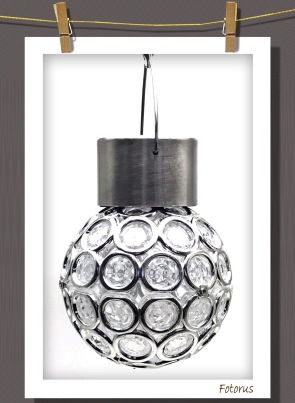


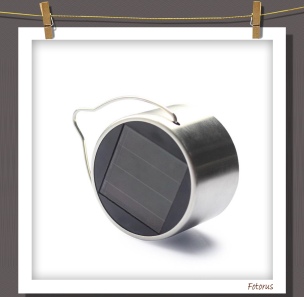
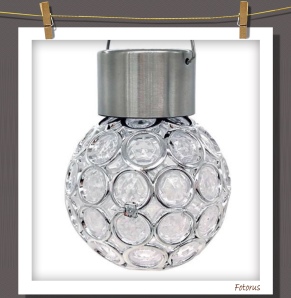
Photo Editor – FotoRus is a useful app which enables you to edit and beautify your photos and selfies and create collages using a variety of different layouts. This app helps you not only in giving your photos a studio-quality look but also make your face appear more photogenic and beautiful in all your selfies.
Using the many features that it has to offer, you can breathe fresh air into even your most ordinary looking photos. The intuitive user interface and simple layout and design of this app make it easier to use for just about anyone.
Features:
- Intuitive user interface
- Simple layout and design
- Lots of layout options for photo collage
- Various photo collage templates to choose from
- Wide range of photo editing tools
- Beautify photos using various makeup tools
- Enhance facial and body features using beauty tools
- Sticker library containing many categories of stickers
- Colorful backgrounds to add to your photo collage
- PIP feature to give a new look to your images
- Many filters to apply to your photos
- Convert photos into artwork using PaintLab
Or
I wanted to cover this App First because I use it so Much and if you try it you will like it too I am sure. However whatever software you use the following tips apply:
Get in close
Famous photojournalist Robert Capa who once said “If your photographs aren’t good enough, you’re not close enough.”
He was talking about getting in among the action. If you feel like your images aren’t ‘popping’, take a step or two closer to your subject. Fill the frame with your subject and see how much better your photo will look without so much wasted space. The closer you are to the subject
Holding Your Camera
One of the most common problems that beginning photographers encounter when they’re using a hand-held camera is “camera shake,” which results in slightly blurry pictures. A good way to avoid this is to place one hand under the camera, and brace that arm’s elbow against your ribs. This will give you more stability. You could also kneel on one knee, with the other knee forward so you can rest your camera-supporting arm on it, or lean against a wall or something for extra support.
See the light
Before you raise your camera, see where the light is coming from, and use it to your advantage. Whether it is natural light coming from the sun, or an artificial source like a lamp; how can you use it to make your photos better? How is the light interacting with the scene and the subject? Is it highlighting an area or casting interesting shadows? These are all things you can use to make an ordinary photo extraordinary
Basic smart phone tips
When using your smartphone (or even some fancier point-and-shoot cameras), here are a couple quick notes to keep in mind from the start:
- If you’re using your phone, using the in-device native camera is a great option!
- Don’t use Instagram or other programs that add filters — it’s far better to have the flexibility to tone on the computer afterward than to be married to a light-blue haze over that killer frame.
https://carleton.ca/healthy-workplace/wp-content/uploads/Smartphone-photography.pdf
Basic Tips
My photography teacher used to say that the eye is just another part of your body that needs training, like the mind. Unfortunately, most people don’t use their eyes first, but rather hold up their phones and immediately snap. Instead of taking over thousand shots to settle on the best one, take a moment to look. Use your eyes to frame the picture. Taking a few minutes to really observe what’s in front of you may open new ways of looking at it, and the perfect composition will likely present itself on the first or second try.
https://www.wap.org/gasig/DigitalPhotography8.pdf
What is image optimization?
Image optimization is about reducing the file size of your images as much as possible without sacrificing quality so that your page load times remain low. It’s also about image SEO. That is, getting your product images and decorative images to rank on Google and other image search engines.
Here’s how to optimize images for the web:
- Name your images descriptively and in plain language.
- Optimize your alt attributes carefully.
- Choose your image dimensions and product angles wisely.
- Reduce the file size of your images.
- Choose the right file type.
- Optimize your thumbnails.
- Use image sitemaps.
- Beware of decorative images.
- Use caution when using content delivery networks (CDNs).
- Test your images.
from WordPress https://ift.tt/2HHziXP


No comments:
Post a Comment